The Plan: To give students a shared vocabulary and manner of handling for the classroom iPads.
What we do: Our first session involves 1 teacher and a small group (6 or so) of students for 20 minutes.
- 5 minutes of teacher-led introduction
Bearing in mind that children will only retain so much in one session so we pick just a few of the most important details for one lesson. We begin with how to carry an iPad: "Fingers on the bottom, thumbs on top, that way my iPad will not drop." Next I show the everything button and explain that if you get lost somewhere on the iPad, you can press the everything button to get yourself back to the start screen. I show the students what we call the start screen. From the start screen, I show a folder and ask them to open one. Now we can find an app and open an app. Then I ask them to get themselves back to the start screen (they need to remember to use the everything button).
- 10 minutes of guided exploration (the good kind of chaos)
I ask the students to find the Art folder. I might share on the white board how "Art" is spelled to help them out. The I show them an icon card with the Drawing Box app and, once they've opened that app, I show them how to get a blank page by tapping the little house. That's it for my instruction. They get to just explore, try things, talk about what they're drawing with whoever's sitting next to them. It can get chaotic, but that's ok - it's all about their discovery and independence.
As they do make discoveries or get stuck, I ask them to turn to the classmate sitting next to them and share or ask. In our classroom, we value peer collaboration and support, so our students are already forming the habit of asking a friend for a tip before they give up or come asking the teacher to bail them out. This tends to foster peer teaching which deepens understanding and generates wonderful thinking conversations!
- 5 minutes of reflection
We have the students put the iPads in our "off" position (press the sleep button on the side and turn the iPad face down on the table) and students quickly share something that surprised them or a discovery.
Some apps to use:
Art apps are a great choice for guided discovery with K-4 grades. We like Drawing Box, Brushes, Draw Free. (we don't like apps that either have ads or in-app purchases)
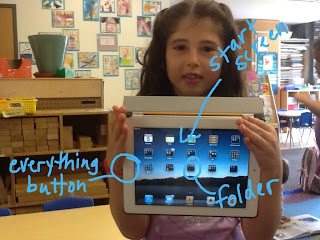

No comments:
Post a Comment